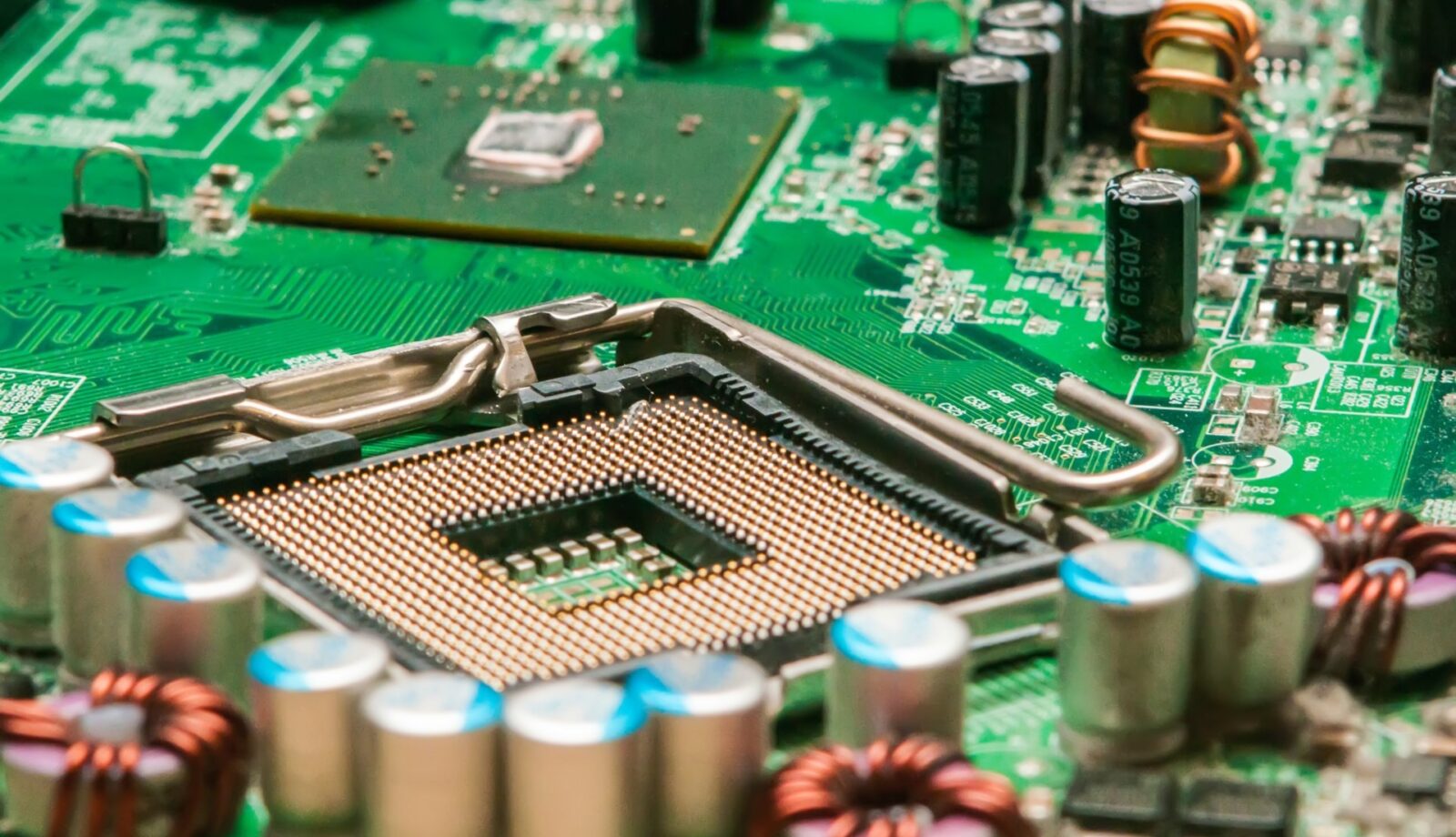The impact of corporate data loss from mobile devices can be severe, exposing organizations to financial loss, legal consequences, operational disruption, and reputational damage. Mobile devices — while boosting productivity — are also a major attack surface due to their portability, frequent use outside secure networks, and user behavior.
🚨 Key Risks of Data Loss from Mobile Devices
| Risk Area | Description |
|---|---|
| Data Breaches | Lost or stolen phones can expose sensitive corporate or client data, especially if not encrypted or protected by MFA. |
| Compliance Violations | Violates laws like HIPAA, GDPR, Privacy Act (AU) if personal or medical data is compromised. |
| IP Theft | Access to confidential R&D, business strategies, or financial data can be exploited by competitors or attackers. |
| Malware & Phishing | Infected devices can exfiltrate data or serve as an entry point into the company network. |
| Shadow IT | Employees using unauthorized apps (e.g., cloud storage, messaging) bypass security controls and expose data. |
| Sync & Backup Risks | Mobile apps often auto-sync to personal clouds, making corporate data vulnerable to unapproved access. |
💥 Real-World Impacts
-
Financial Loss: Average cost of a data breach in 2024 was over $4.5 million USD (IBM report).
-
Reputation Damage: Customers lose trust; partners may terminate contracts.
-
Operational Disruption: Breaches trigger investigations, downtime, and forced system lockdowns.
-
Legal Actions: Fines or lawsuits under data protection laws (e.g., Notifiable Data Breaches Scheme in Australia).
✅ Prevention & Mitigation Strategies
-
Mobile Device Management (MDM)
-
Remotely wipe, lock, and control corporate devices.
-
Enforce encryption, password policy, and app control.
-
-
Containerization
-
Separate business data from personal apps (especially for BYOD).
-
-
Zero Trust Model
-
Authenticate every user and device before granting access.
-
-
Endpoint Detection & Response (EDR)
-
Monitor mobile activity for anomalies or breaches.
-
-
User Awareness Training
-
Teach staff to avoid phishing, unsafe apps, and unsecured Wi-Fi.
-
-
Data Encryption & Backup
-
Encrypt at rest and in transit. Ensure regular secure backups.
-
-
Access Controls
-
Use role-based access, multi-factor authentication (MFA), and least privilege principles.
-
📌 In a Medical or Dental Clinic Context
For your clients:
-
Ensure clinical data apps are encrypted, even when accessed via tablets or smartphones.
-
Audit and limit app permissions for apps accessing patient or billing data.
-
Use compliant cloud platforms (e.g., Google Workspace with MDM policies).
-
Educate staff about not using personal messaging apps (e.g., WhatsApp) for patient info.