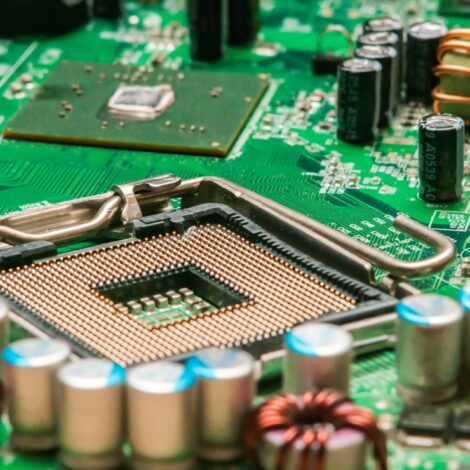How to choose a network cable
1. Determine Your Speed and Usage Needs Speed Minimum Cable Type Up to 100 Mbps Cat5 (obsolete) Up to 1 Gbps Cat5e (minimum) Up to 10 Gbps Cat6 or better 10 Gbps + future-proofing Cat6a, Cat7, Cat8 Cat5e: Good for general use (1 Gbps up to 100m). Cat6: Better shielding, up to 10 Gbps (at […]